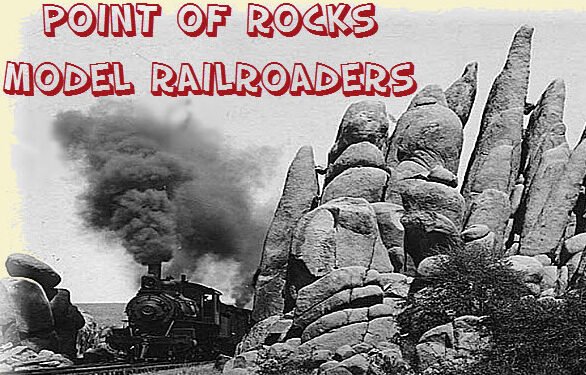Model Railroad Track Planning Software
1. Atlas Track Planning Software
Track planning software is not new, by any means. In fact, most packages that have been developed and improved over the past ten years have an almost bewildering array of options and features, the exploration of which could almost be a hobby in itself! The basic feature set of all the below includes a set of sectional and flexible track libraries, copy and paste sections of track plan, zoom in and out viewing, and automatic joining of track sections. Other features of individual packages also include scenic items which can be visualized and moved around when displaying the layout.
Atlas came to the software game very early on. Their product was simple, easy to use, and oriented entirely around Atlas sectional track. Not long after, the ability to include flex-track was included as well as the ability to model rudimentary scenery elements. Atlas used to offer the software. Free, which made the early product very popular. Atlas still provides a limited free version, but you’ll pay $40 to get the full up license and is only available for Microsoft Windows. Use the link below to download the software:
https://shop.atlasrr.com/t-software.aspx
2. AnyRail Track Software
Like most of the products considered here, AnyRail offers the ability to plan a layout in all of the popular scales and provides libraries of track and
objects to suit. O, S, HO, OO, TT, N and Z are found on the menu selection, but for some reason G scale requires that you select LGB from the track vendor list rather than having its own menu button. AnyRail provides a trial version which is usable for an unlimited time.
https://www.anyrail.com/en
3. SCARM Model Railroad Software
SCARM stands for Simple Computer Aided Railway Modeler. The limited trial version offers a nice selection of track options for basic design and includes some 3D shape additions to the basic layout play. The trial version doesn’t include a library of scenic features, however the licensed version at $40US at time of researching this expands the feature set with a 3D viewing mode in which you can place and view scenic objects and print a full-sized layout plan.
4. XTrkCAD Train Software
5. 3rd PlanIt Railroad Track Software
3rd PlanIt is another software package that has been around for some time. One great feature of this software is its curve fitting ability. You plan point to point locations, and 3rd PlanIt can create the curves, including easements, for you. A limited version is available for free.
Here’s the web site: https://www.eldoradosoft.com
6. Trax Track Software
The above software programs all install on your local PC. Trax is a web-based planning tool, which means that it’s accessible to Chromebook users as well as Linux and Apple based computers. Another key feature – Trax is FREE!
https://www.traxeditor.com/index.php/
7. RR-Trak Train Software
RR-Trak is another Windows specific program. Aside from non-trivial pricing, what sets RR-Trak apart is the you select which scale you wish to use, and the base priced RR-Trak is configured for that scale only.
http://www.rrtrack.com/index.html
8. Templot Track Software
Templot is unique among the software packages. Most of them use a library of different manufacturers track products to create a layout plan. Templot is a utility for people who lay their own rail. It creates templates that you use to underlay your rail and ties to create custom configurations that look just like the real thing. Hand-laid rail is not for the casual hobbyist, but if you are currently or thinking of hand-laying, this is a tool, a FREE tool, that you should check out. Here’s the URL:
http://templot.com/companion/templot_home.php
9. Rail Modeller Pro
MacOS users are no longer left out or forced to use a PC emulation program to design layouts. Rail Modeller Pro is designed specifically for MacIntosh computers, and is available at the Mac App store. There are about 250 libraries of objects available to include in your layout plan, and you can create shopping lists of items to purchase to complete the realization of your layout design. Differing grades and levels are easily designed, and the application can print the layout to any size paper, up to and including pen plotter size.
Layout designs can be shared by uploading to a RM cloud community.
Here’s the web page URL: https://www.railmodeller.com/home-railmodeller.html
10. Train Layouts for iPad
This is an application for the iPad that works with Rail Modeller. It features the display of layouts created by RM and stored in the cloud. Train Layouts for iPad is not really a design tool, it’s more of a way to have a portable display device for working on building the layout once you’ve designed it with your desktop or portable Mac. You can also display the creations of other modelers if they have stored them in the community cloud location.
https://www.railmodeller.com/train-layouts-ipad.html
11. TrainDesign Track Software
Another iPad app, Train design has all the usual features such as libraries, but is somewhat limited by the environment. The small screen size limits the layout size that can be viewed at one time. For the user with modest space and a need to keep the design on a portable device, this would be a good choice. https://apps.apple.com/us/app/traindesign/id820553356